
 |
What a voice browser does for you:
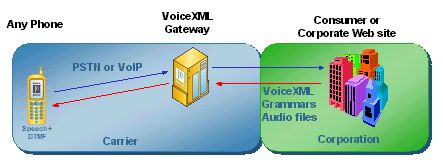
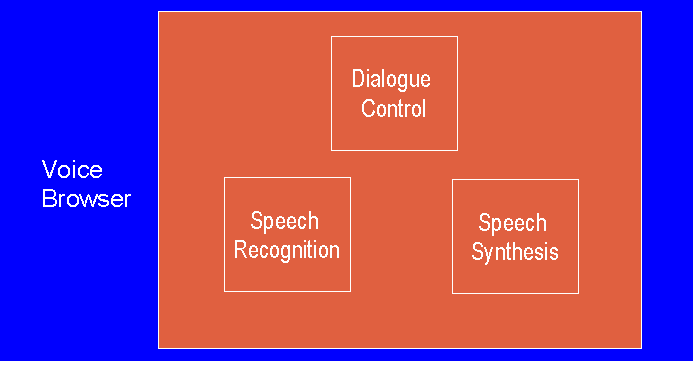
<prompt>
<audio>
Welcome to the <say-as type="acronym">W3C</say-as>
Voice <say-as type="acronym">XML</say-as> server.
Would you like to have more information about the
architecture domain, the document formats domain, the
interaction domain, the technology and society domain
or the Web Accessibility Initiative ?
</audio>
</prompt>
Browser: When will you arrive at the hotel ?
User: I need to rent a car
Browser: Which company do you prefer ?
...
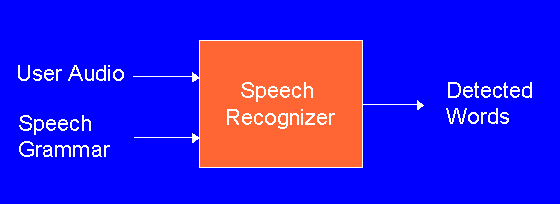
<rule id="city">
<one-of>
<item>Rio de Janeiro</item>
<item>Rio</item>
<item>Paris</item>
...
</one-of>
</rule>
To be used for Speech Synthesis, Voice Browser or Text-to-Speech applications
You can say what you want spoken and in what language
<?xml version="1.0" encoding="ISO-8859-1"?>
<speak version="1.0" xmlns="http://www.w3.org/2001/10/synthesis"
xml:lang="en-US">
<paragraph>I don't speak Japanese.</paragraph>
<paragraph xml:lang="ja">Nihongo-ga wakarimasen.</paragraph>
</speak>
You can set the speaker tone of the voice
<?xml version="1.0" encoding="ISO-8859-1"?>
<speak version="1.0" xml:lang="en-US"
xmlns="http://www.w3.org/2001/10/synthesis">
<voice gender="female">Mary had a little lamb,</voice>
<!-- now request a different female child's voice -->
<voice gender="female" variant="2">
It's fleece was white as snow.
</voice>
<!-- platform-specific voice selection -->
<voice name="Mike">I want to be like Mike.</voice>
</speak>
You can set a contour to the speech to get the right intonation
<?xml version="1.0" encoding="ISO-8859-1"?>
<speak version="1.0" xml:lang="en-US"
xmlns="http://www.w3.org/2001/10/synthesis">
<prosody contour="(0%,+20)(10%,+30%)(40%,+10)">
good morning
</prosody>
</speak>
35 of 72 |